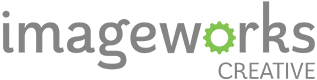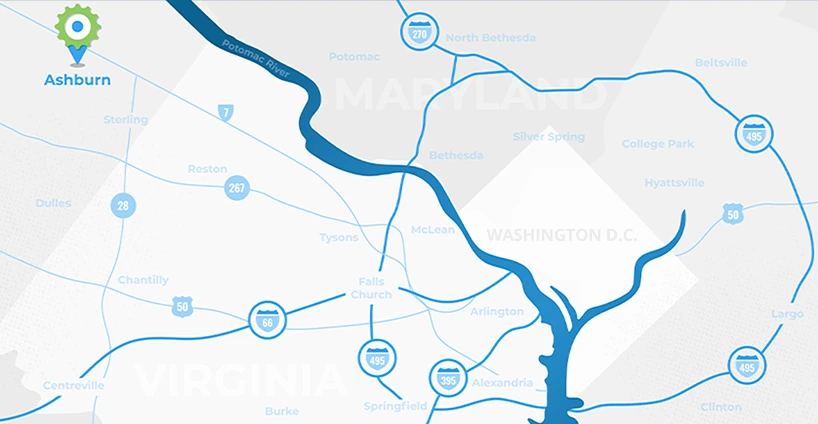5 Landing Page Mistakes That Are Hurting Your Conversion Rates
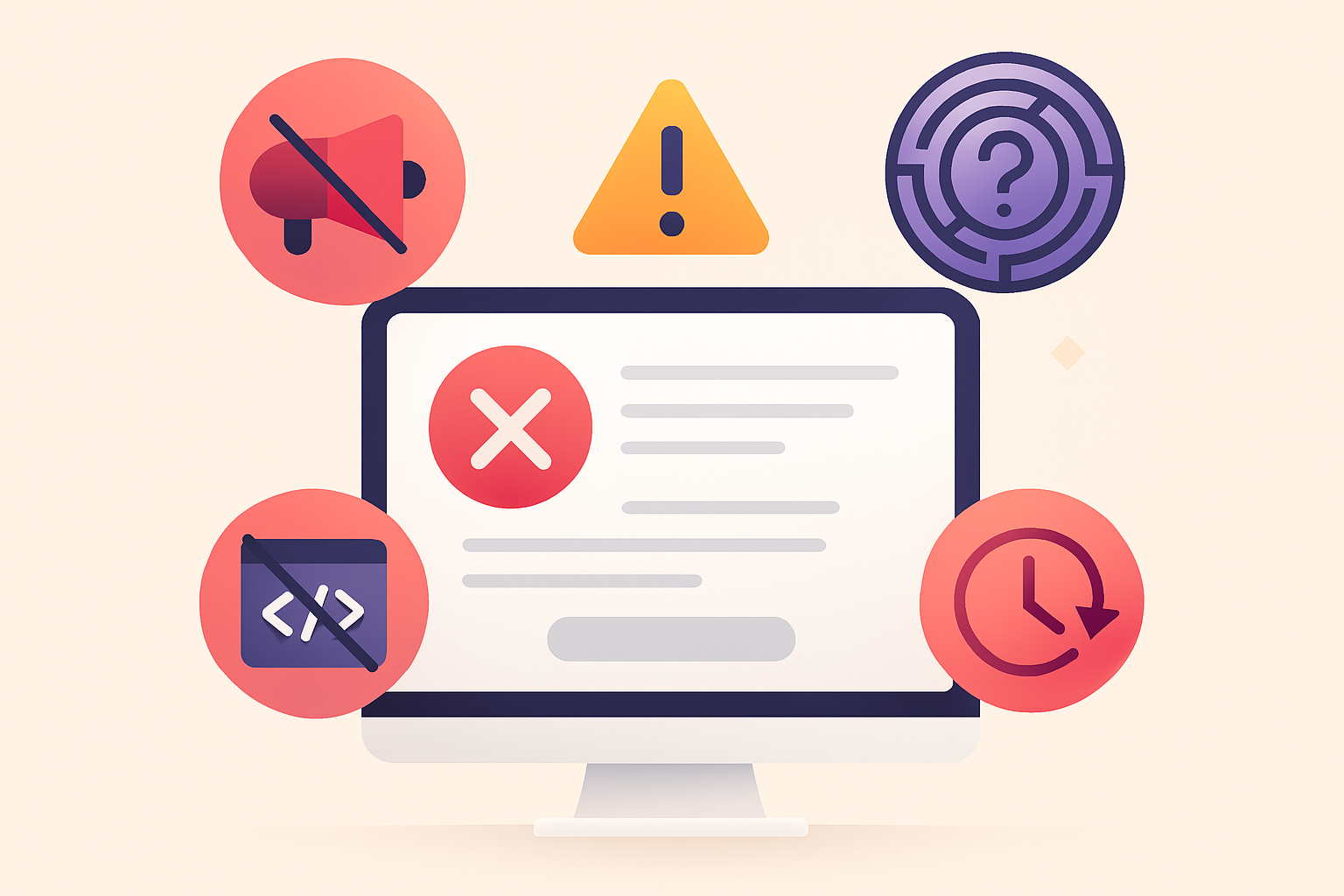
Introduction
Your website’s landing pages play a crucial role in turning visitors into customers. When someone arrives on your page, the goal is to capture their attention and guide them toward completing an action—whether that’s making a purchase, signing up for a service, or subscribing to your newsletter. This process, known as conversion, is essential for growing your business. Conversion rates measure the percentage of visitors who take these desired actions, and higher rates indicate your website is doing its job effectively.
Unfortunately, some elements on a landing page can unintentionally drive visitors away instead of pulling them in. Even a small design or usability flaw can frustrate users, causing them to leave before taking action. Identifying and fixing these issues can dramatically improve your site’s performance and help you achieve your goals.
Let’s explore five common landing page mistakes that might be killing your conversion rates—and how to fix them.
1. Slow Page Load Times
Nobody likes waiting for a webpage to load. If your landing page takes too long to appear, visitors are likely to leave before they even see your content. This not only hurts your chances of converting them but can also negatively impact your website’s ranking on search engines.
To make your pages load faster, try these tips:
- Compress Images: Large image files slow down your site. Use tools to reduce file sizes without losing quality.
- Enable Browser Caching: Store static files like scripts and images in visitors’ browsers so returning users can load your page faster.
- Streamline Your Code: Remove unnecessary spaces, characters, or duplicate code in your HTML, CSS, and JavaScript.
- Use a Content Delivery Network (CDN): CDNs store copies of your site on servers worldwide, so visitors can access it from a server closer to their location.
Improving your page speed gives users a smoother experience and increases the chances they’ll stick around long enough to take action.
2. Overcomplicated Forms
If your form feels like a chore, users won’t complete it. Whether you’re collecting contact details or processing a signup, long or confusing forms can push people to abandon the process altogether.
Simplify your forms by following these steps:
- Ask Only What’s Necessary: Limit fields to the essential information you need. The fewer fields, the more likely users are to complete the form.
- Enable Autofill Options: Make things easier by allowing users to autofill details like names, addresses, or emails.
- Break Up Long Forms: If your form is lengthy, divide it into smaller sections. Use progress bars to show users how close they are to finishing.
When your forms are short, clear, and quick to fill out, users are far more likely to complete them.
3. Poor Visual Design
First impressions matter, and your landing page’s design is the first thing visitors notice. If your page looks cluttered, inconsistent, or outdated, it can drive users away before they even read your message. A visually appealing design builds trust and encourages visitors to explore further.
Here’s how to improve your page’s design:
- Stick to a Consistent Color Palette: Choose colors that match your branding and use them consistently throughout the page.
- Use High-Quality Images: Blurry or pixelated images make your site appear unprofessional. Invest in sharp, clear visuals that complement your content.
- Keep It Uncluttered: Avoid cramming too much information or too many elements onto the page. Add white space to make key points stand out.
A clean, professional design helps visitors focus on your message and encourages them to take the next step.
4. Weak or Hidden Calls-to-Action (CTAs)
Your call-to-action (CTA) is the key to driving conversions. Whether it’s a button encouraging users to “Sign Up,” “Buy Now,” or “Get a Free Quote,” the CTA should guide visitors toward a specific action. If your CTA is unclear, hard to find, or uninspiring, visitors are less likely to click.
Here’s how to create CTAs that work:
- Make Them Easy to Spot: Place CTAs in prominent positions—at the top of the page, in the middle of key content, or as a sticky element that stays visible while scrolling.
- Use Action-Packed Language: Phrases like “Start Your Free Trial” or “Download Now” inspire users to take immediate action.
- Stick to One Main CTA: Too many CTAs can overwhelm visitors and make them unsure of what to do. Focus on one primary action for each page to keep things clear.
Strong, well-placed CTAs make it easy for users to take the next step, boosting your chances of conversion.
5. Missing or Weak Social Proof
Social proof is one of the most effective ways to build trust with potential customers. Whether it’s a glowing testimonial, a review, or a statistic showing your brand’s popularity, social proof reassures visitors that they’re making the right choice. Without it, your page can feel less credible or convincing.
Here’s how to add social proof to your landing page:
- Showcase Customer Testimonials: Highlight positive quotes from satisfied customers. Bonus points if they include specific benefits or results they’ve experienced.
- Add Case Studies: Share real-world examples of how your business has helped others, especially if the examples relate to your target audience.
- Use Numbers and Logos: Display figures like “500+ Happy Clients” or logos of well-known brands you’ve worked with to demonstrate your credibility.
Including social proof on your landing page helps visitors feel more confident about choosing your product or service.
Bringing It All Together
Even a well-designed landing page can miss the mark if it makes these common mistakes. Slow load speeds, long forms, poor design, weak CTAs, and a lack of social proof can all push visitors away instead of pulling them in. By addressing these issues, you can create a landing page that not only looks good but also performs well.
Start by improving your page speed through image compression, caching, and code optimization. Simplify your forms to make them quick and easy to complete. Enhance your design with consistent colors, high-quality images, and uncluttered layouts. Strengthen your CTAs by making them visible and action-oriented. Finally, build trust with social proof like testimonials, case studies, and client stats.
By optimizing these elements, you’ll create a smoother user experience and boost your conversion rates. If you’re ready to take things further, explore how ImageWorks Creative can help. Our conversion optimization service is designed to enhance your website’s user experience and deliver results.